The process of generating non-fungible tokens (NFTs) involves creating metadata for your digital assets before you list them on an NFT marketplace. Metadata makes your NFTs distinct, ensuring that they can’t be copied, subdivided, or replaced.
If you are venturing into the world of NFTs, whether for business or pleasure, you need to learn a few important things. For instance, it's a good idea to learn how to generate an NFT collection and how to create metadata for your NFTs.
It’s also important to learn how to generate NFT images. Because NFTs are stored on a blockchain, you need to understand the concept of the NFT chain before you start creating your NFTs. In this article, we’ll discuss how to generate metadata for your NFTs.
What Is NFT Metadata?
Metadata is a set of information added to digital assets to describe their traits and properties, such as:
- Names
- Descriptions
- Transaction history
- Links to hosted images
- Characteristics
Metadata is normally specified in a JavaScript Object Notation (JSON) format. In brief, metadata data is any data that includes data about other data. This data enables servers to process and hold data efficiently.
The metadata of your NFTs can also indicate the links you use to access the NFTs. These links work in digital images and videos. There are two ways to store the metadata of your NFTs: on-chain and off-chain.
The Difference Between On-Chain and Off-Chain
The on-chain option means that the entire NFT is kept on a blockchain. This allows users to easily verify the key aspects of your NFTs.
The off-chain storage option, on the other hand, means that the entire NFT or some parts of it are stored outside the blockchain. Because some digital files, like JPEG, have large volumes of data, storing them on the blockchain can be quite expensive.
Therefore, some digital content creators prefer to store their NFT images off-chain. While some content creators prefer to keep the metadata of their NFTs on centralized servers, others opt to store their NFTs on decentralized servers, like the InterPlanetary File Systems (IPFSs).
An IPFS is a distributed peer-to-peer file-sharing network that secures files across numerous nodes. Decentralized servers are less prone to common server problems, like unauthorized penetration and data theft.
How to Create Metadata for Your NFTs
When you’re creating metadata for your NFTs, ensure that the data you come up with meets the latest NFT metadata standards. For instance, you need to choose the right blockchain.
These standards are set by blockchains, and every NFT creator must follow them religiously to successfully upload their NFTs. For instance, Ethereum provides an ERC-721 standard, which requires all of your tokens to be non-fungible with unique IDs.
Other standards don’t necessarily enforce this requirement. Another common standard in the world of NFT is the ERC-1155 standard, which enables one smart contract to carry fungible and non-fungible tokens. This standard is necessary when you want to store non-fungible assets like, in-game items, or fungible assets, like in-game coins.
Other NFT standards you should be aware of include the BEP-721 and BEP-1155, which perform roles similar to those of Ethereum. These standards are set by BNB Chain.
Generating Your Metadata
Once you understand the NFT standards you need to follow, it’s time to finally generate your metadata. To do this, find your NFT’s URI links pointing to JSON files. URIs contain important details, such as the URLs of associated files representing the NFTs.
Fortunately, you can now use your preferred NFT marketplace or blockchain explorers to get metadata for your NFTs, especially if you don’t plan to do programming around your NFTs.
Before you start generating your NFT metadata, install a package manager like NPM, PNPM, or Yarn, and prepare an IDE or code editor. Also, make sure your computer has Node v.14 or higher.
Check that your blockchain application development platform is properly set up and has a ‘GetNFTMetadata’ endpoint on the documentation page to generate your metadata.
To get your metadata, you have to enter some parameters, like the NFT smart contract address and the token ID. Then, write your index.js script that will fetch your NFT metadata. Use commands like ‘node index.js’ and ‘node index.ts’ to execute the program for metadata. It’s that simple!





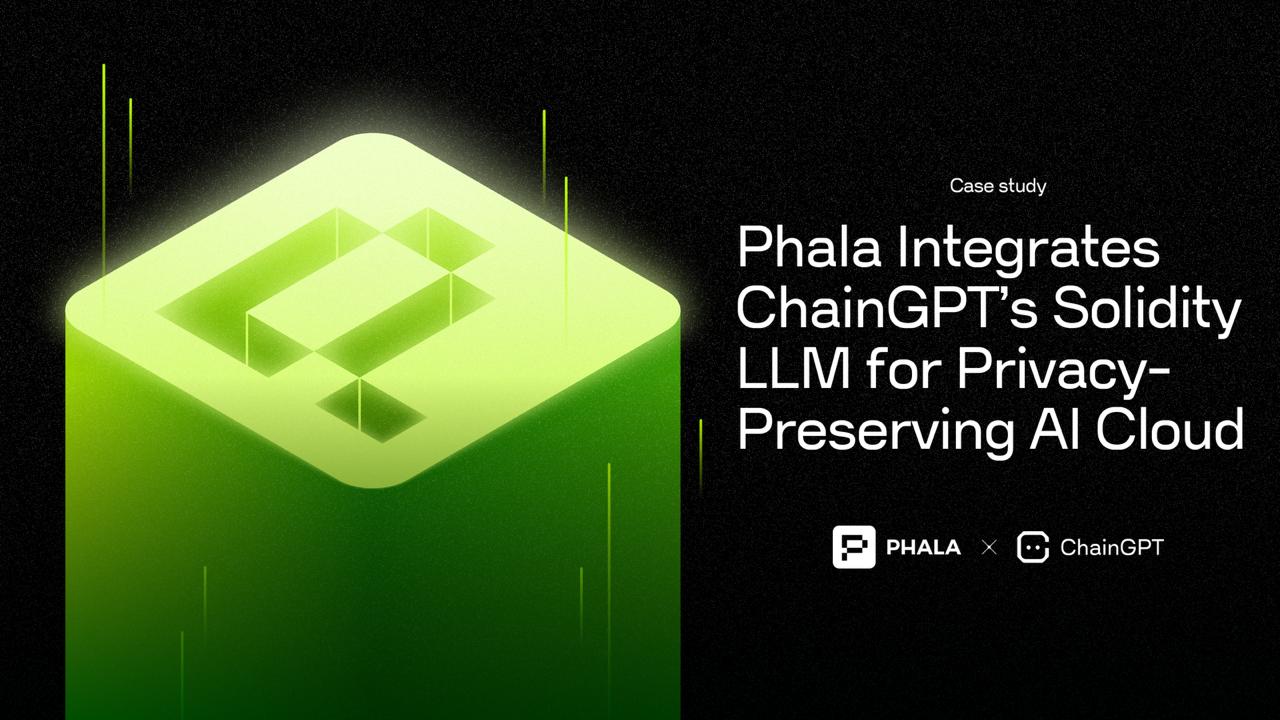




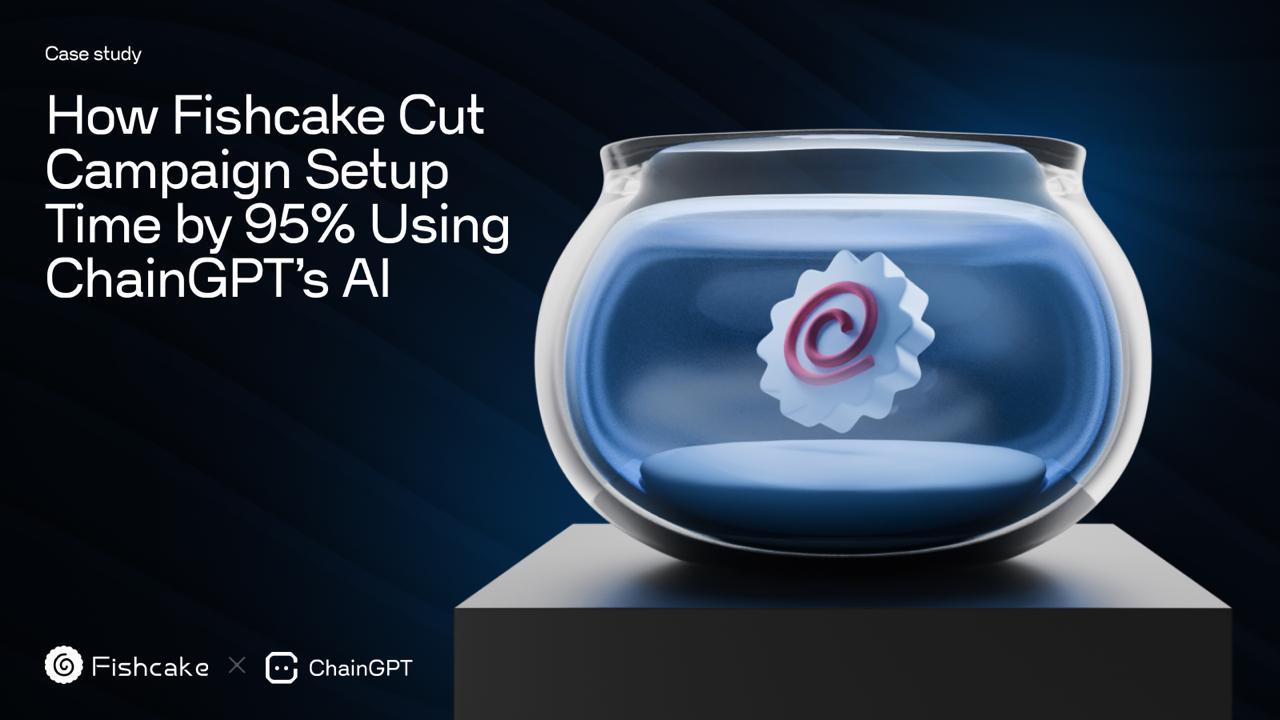

.jpg)
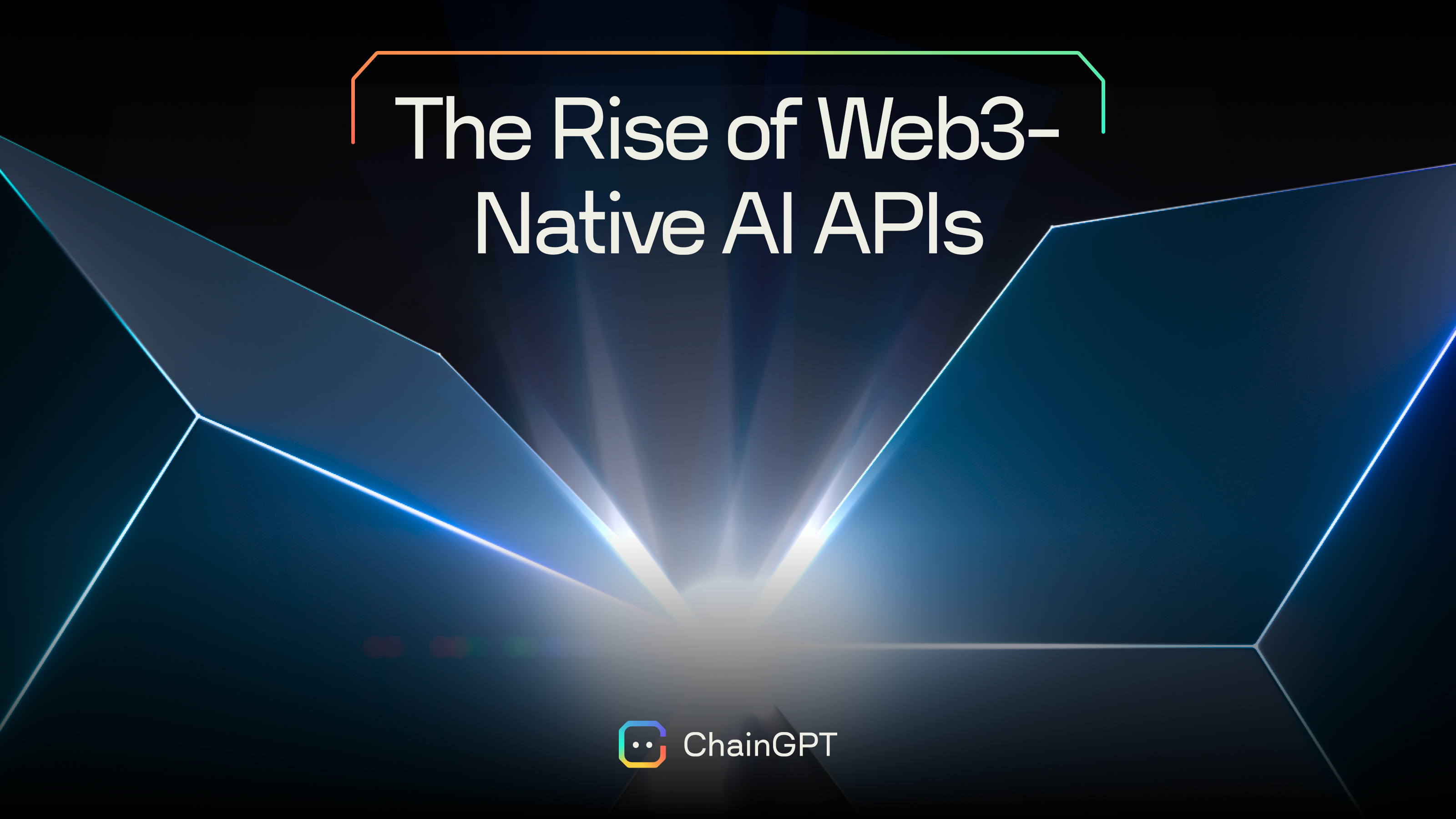

.jpg)






















